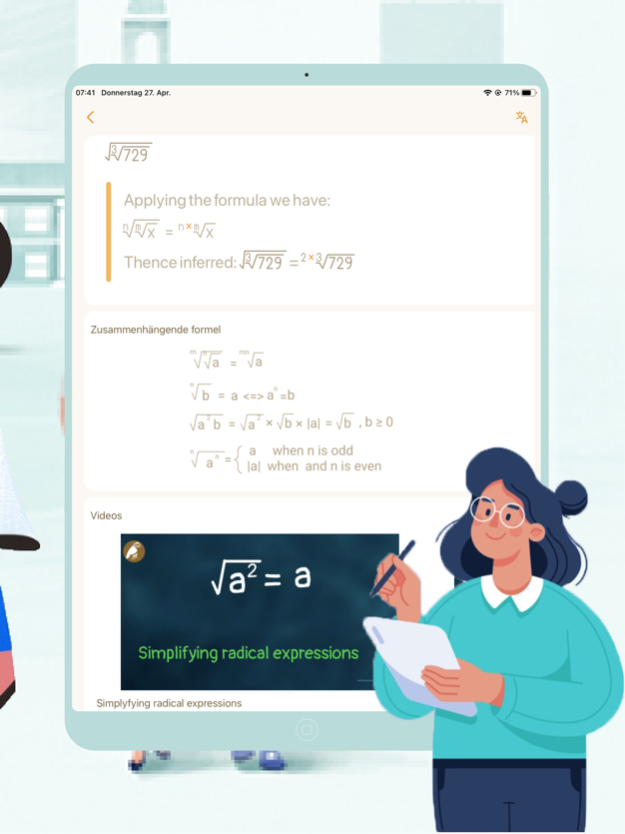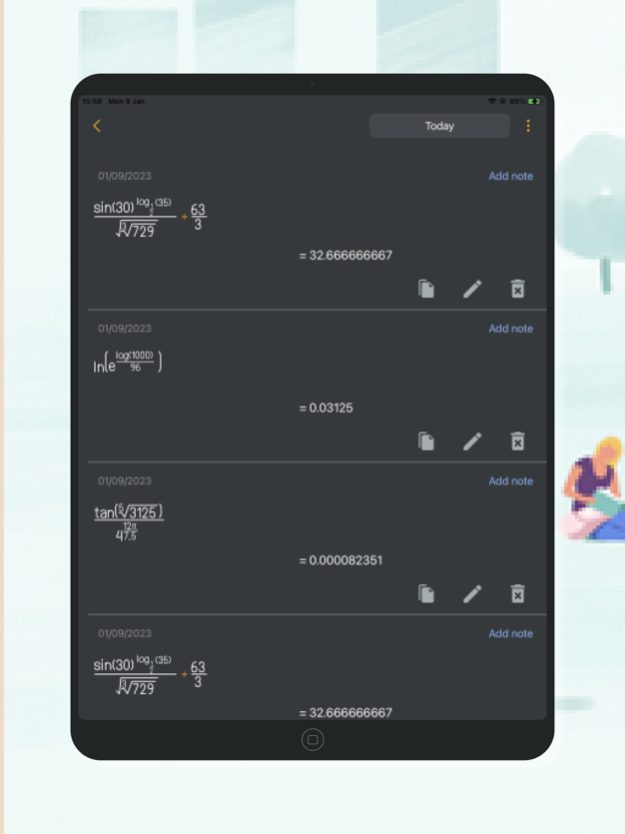HiEdu Scientific Calculator 1.1.0
Continue to app
Free Version
Publisher Description
Welcome to the "HiEdu Scientific Calculator He-570" app - your smart, versatile, and efficient math companion! HiEdu is a scientific calculator app designed to be the perfect replacement for handheld calculators, providing comprehensive support in solving various math problems, including arithmetic, algebra, trigonometry, calculus, statistics, complex, matrix, vector, and more, using an advanced AI-powered math solver. Just input a problem on the app, and the HiEdu Scientific Calculator problem solver will instantly recognize the problem and help you solve it with FREE Step-By-Step Explanations. Quickly look up related concepts, get help with your homework problems, and gain confidence in mastering the techniques. And the best part - it's absolutely FREE!
KEY FEATURES:
Scientific Calculator:
- Supports most features of real calculators, including fractions, algebra, derivatives, integrals, square roots, exponents, logarithms, and more.
- Natural Display for easy input and display of fractions and certain functions just as they are written in your textbook.
- Get interactive Step-by-Step explanations and Graphing calculator.
- Save history and edit previous calculations for quick reference.
- Create favorite calculations for even faster results.
Standard Calculator:
- Perfect for daily calculations with memory functions similar to handheld calculators.
- Includes income tax, sales tax, and other calculators for everyday use.
Complex Number Calculation:
- Easily find results for addition, subtraction, multiplication, and division of complex numbers.
- Calculate the real and imaginary parts of complex numbers.
Matrix Calculator:
- Perform matrix operations such as matrix inverse, determinant, addition, subtraction, and multiplication.
- Transpose matrices for easy calculations.
Vector Calculation:
- Perform vector operations, including cross product, dot product, unit vector, and angle between two vectors.
Graphing Calculator:
- Easily graph functions and find special points on graphs.
Equation Solver:
- Solve quadratic, cubic equations, inequalities, and systems of equations.
Converter:
- Convert various units, including currency, temperature, length, mass, speed, and more.
Mathematics & Physics Formulas:
- Access 1000+ math and physics formulas for quick reference.
Experience the power of HiEdu Scientific Calculator He-570, and let it be your ultimate math companion! Download now and explore the fascinating world of math with professional support from HiEdu!
Dec 28, 2023
Version 1.1.0
Add languages in the Mathematical Formulas, Physical Formulas function.
About HiEdu Scientific Calculator
HiEdu Scientific Calculator is a free app for iOS published in the Kids list of apps, part of Education.
The company that develops HiEdu Scientific Calculator is Dinh Phuc. The latest version released by its developer is 1.1.0.
To install HiEdu Scientific Calculator on your iOS device, just click the green Continue To App button above to start the installation process. The app is listed on our website since 2023-12-28 and was downloaded 4 times. We have already checked if the download link is safe, however for your own protection we recommend that you scan the downloaded app with your antivirus. Your antivirus may detect the HiEdu Scientific Calculator as malware if the download link is broken.
How to install HiEdu Scientific Calculator on your iOS device:
- Click on the Continue To App button on our website. This will redirect you to the App Store.
- Once the HiEdu Scientific Calculator is shown in the iTunes listing of your iOS device, you can start its download and installation. Tap on the GET button to the right of the app to start downloading it.
- If you are not logged-in the iOS appstore app, you'll be prompted for your your Apple ID and/or password.
- After HiEdu Scientific Calculator is downloaded, you'll see an INSTALL button to the right. Tap on it to start the actual installation of the iOS app.
- Once installation is finished you can tap on the OPEN button to start it. Its icon will also be added to your device home screen.